Frequently Asked Questions
How can I find Base URLs for APIs?#
You can do this by looking up the API in AWS API Gateway.
- Go to the relevant AWS Account that the API is deployed to.
- Choose "API Gateway" under "Services" in AWS.
- Click on your API.
- Click on "Stages".
- Choose the stage you want to use.
- Now you can see the entire URL inside a blue box on the top with the heading "Invoke URL".
Additionally, you can find API URLs on our Developer Hub website. See more information about it here.
How do I find out whether an API is healthy?#
You can utilise AWS Canaries, which we use for uptime monitoring.
- Go to the relevant AWS Account that the API is deployed to.
- Choose “CloudWatch” under “Services” in AWS.
- Click on “Synthetics Canaries” in the sidebar (under “Application Monitoring”).
- This will list all of the canaries and their statuses.
To see more information about canaries and how to set them up, visit the relevant page here.
Where do I find my token to use to authenticate access to APIs?#
- Visit the Hackney Authentication Service website to check your Hackney JWT token. You may need to log in during this.
- Inspect your cookies to find the
hackneyTokencookie. This will depend on your browser. See here for instructions on how to find cookies on Google Chrome or Firefox. - Add this token value to the
Authorizationheader in all API requests. This will allow you to authenticate access to Hackney APIs.
Please note that while you may be authenticated, you may not be authorised to use every API. To be allowed access to an API, you need to be added to a google group for that API. Please visit this page to see more information about our custom Lambda Authoriser.
How do I find the authentication process used for an API?#
You can do this by looking up the API in AWS API Gateway.
- Go to the relevant AWS Account that the API is deployed to.
- Choose "API Gateway" under "Services" in AWS.
- Click on your API.
- Click on "Resources" and select
/{proxy+}. This is the API endpoint. - This will bring up a box that looks like this:
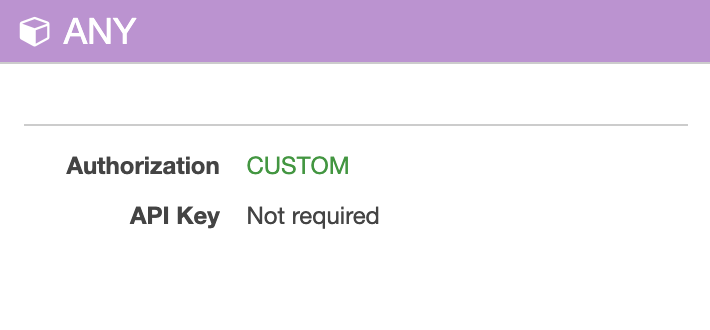
- If it says
Authorization: Custom, that means this API uses a lambda authoriser. - If it says
API Key: Required, this means that this API uses an API key.
- If it says
Where do I find the API Key value from?#
This can be found through API Gateway.
- Go to the relevant AWS Account that the API is deployed to.
- Choose "API Gateway" under "Services" in AWS.
- Choose “API Keys” from the sidebar.
- This will bring up a list of API Keys. Choose the relevant API Key, select the blue ‘Show’ link, and you will see the API Key value.