How do I create [transform branch] as my new working branch of DAP⇨flow's [dap-airflow] repository?
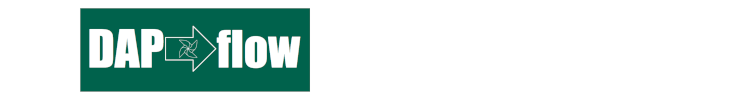
1. Log into your GitHub account
🖱 Open your web browser and log into your GitHub account using your Hackney email address with two-factor authentication.
👉 Users without a GitHub account or existing GitHub users without membership of the London Borough of Hackney organization, should start here ► DAP⇨flow📚GitHub access
2. Access the dap-airflow repository
🖱 When you are ready to begin, open the dap-airflow repository in your web browser.
3. Create [transform branch] as your new working branch
🖱 Select the "Code" tab at the top of the repository page
Fig. 3 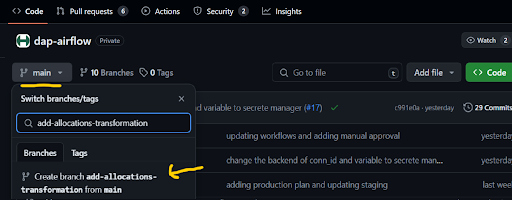
🖱 Below that, click on the "main" branch dropdown button menu.
🖮 Type [transform branch] as the name as your new working branch.
🖱 Below that on the dropdown menu, click on "Create branch [transform branch] from main."
4. Verify [transform branch] is now your working branch
👁 Check your "[trannsform branch]” has replaced "main" as your working branch.
Fig. 4 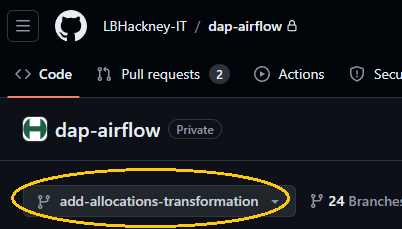
"We ♡ your feedback!"
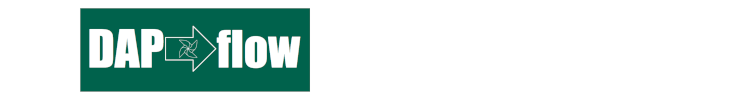
👉 Please use this link ► DAP⇨flow UX Feedback / github-branch
Your feedback enables us to improve DAP⇨flow and our Data Analytics Platform service.
We encourage all our users to be generous with their time, in giving us their recollections and honest opinions about our service.
We especially encourage our new users to give feedback at the end of every 📚Onboarding task because the quality of the onboarding experience really matters.
☝ Please use this link to help us understand your user experience!
📚UX Criteria
- Hackney Google Workspace user
- Hackney
[service]Data Analyst - GitHub beginner
How do I create [transform branch] as my new working branch of DAP⇨flow's [dap-airflow] repository?
Measures the GitHub and dap-airflow repository behavior:
Given in my web browser, I am logged on to my GitHub account using my Hackney email address with two-factor authentication
~and I am granted membership of London Borough of Hackney organization on GitHub incorporating the dap-airflow private repository
~and [transform branch] will be the name of my new working branch
~and I am member of the ☎️DAP⇨flow Hotline Google Chat Space
When I access the dap-airflow repository
~and I select the "Code" tab at the top of the repository page
~and below that, I click on the "main" branch dropdown button menu
~and I type [transform branch]
~and click "Create branch [transform branch] from main" below that on the dropdown menu
Then "[transform branch]” should replace "main" as my working branch
~and GitHub will alert me via email if there are errors or warnings
~and I will have information that I can pass to the DAP Platform Team via the ☎️DAP⇨flow Hotline if I encounter errors or need assistance.
Scale of 6 to 9 ~and flow features.