How do I raise a "pull request" to merge my [transform branch] back into the main trunk of DAP⇨flow's [dap-airflow] repository?
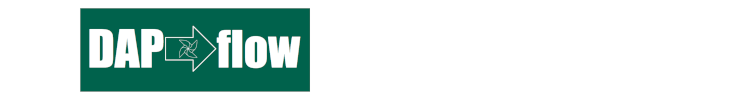
1. Log into your GitHub account
🖱 Open your web browser and log into your GitHub account using your Hackney email address with two-factor authentication.
👉 Users without a GitHub account or existing GitHub users without membership of the London Borough of Hackney organization, should start here ► DAP⇨flow📚GitHub access
2. Access the dap-airflow repository
🖱 When you are ready, open the dap-airflow repository in your web browser.
3. Switch to your working [transform branch]
👉 If you haven't yet created your [transform branch] then see here how to do that ► DAP⇨flow📚GitHub branching
🖱 Select the "Code" tab at the top of the repository page.
Fig. 3a 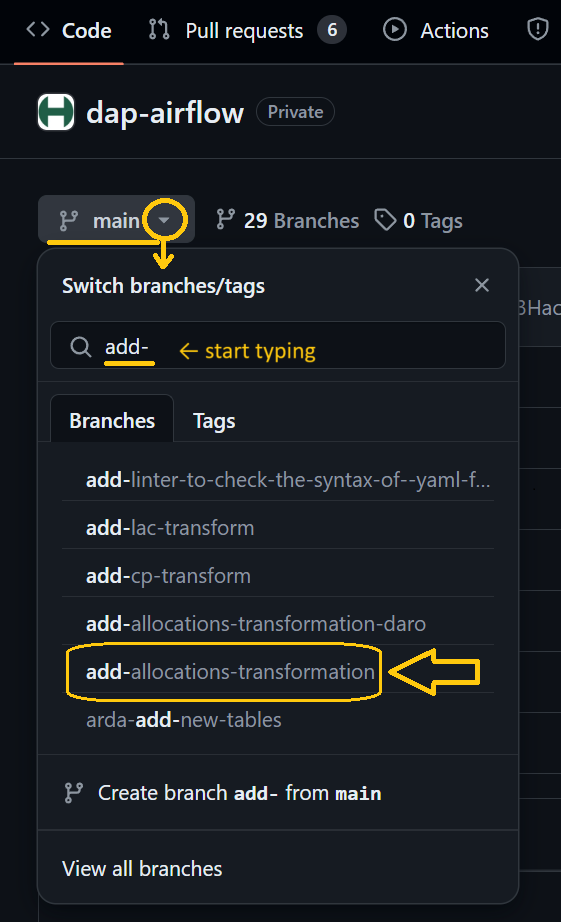
🖱 Click the ▼dropdown button next to main.
🖮 Start typing your [transform branch] name.
🖱 Find and select your [transform branch] from the menu below.
Fig. 3b 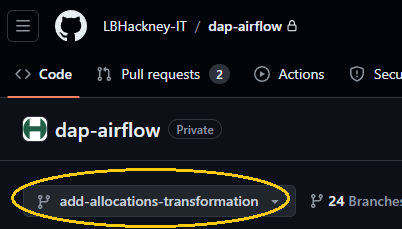
👁 Your [transform branch] should reappear next to the ▼dropdown button.
👉 If you've yet to commit your [transform SQL] to your [transform branch] then check back here ► DAP⇨flow📚Committing transforms
👉 If you don't remember if you committed your [transform SQL] to your [transform branch] then check here ► 📚Appendix
4. Create your pull request
🖱 Select the "Pull requests" tab at the top of the repository page.
Fig. 4a 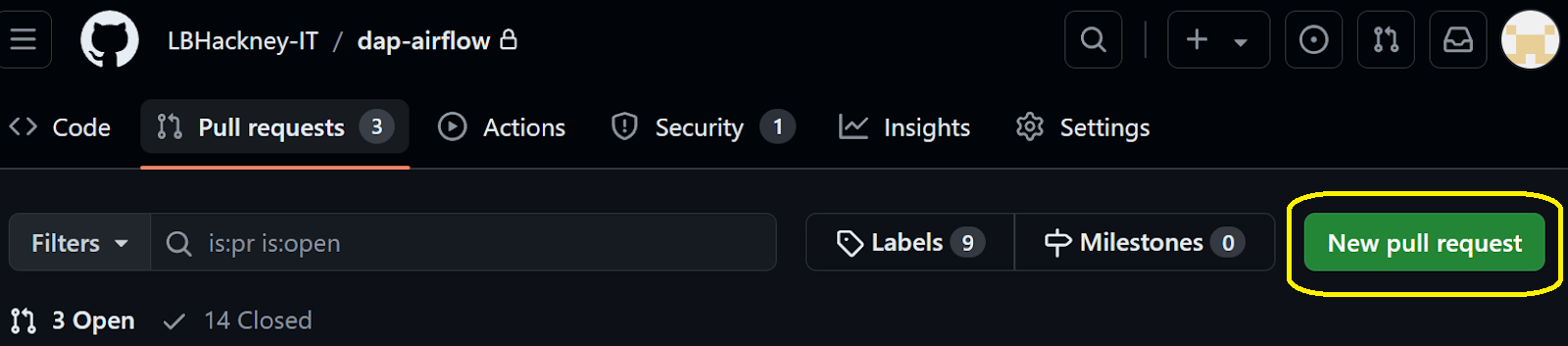
🖱 Click the "New pull request" button on the right.
🖱 Set the base: branch to the main trunk.
Fig. 4b 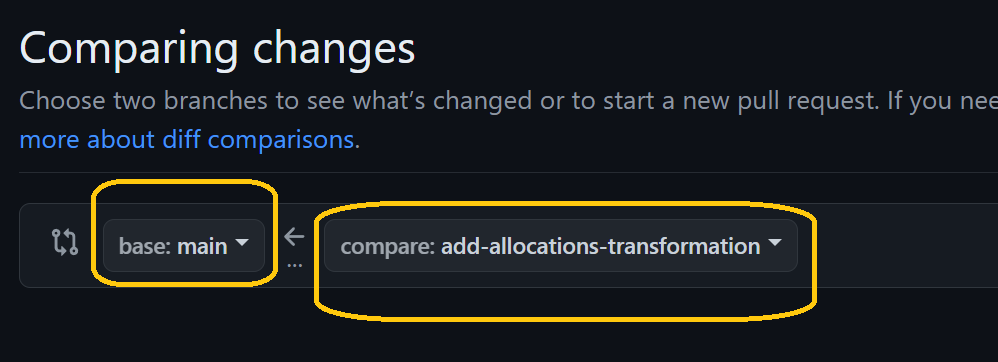
🖱 Set the compare: branch to your [transform branch].
🖱 Click the "Create pull request" button.
Fig. 4c 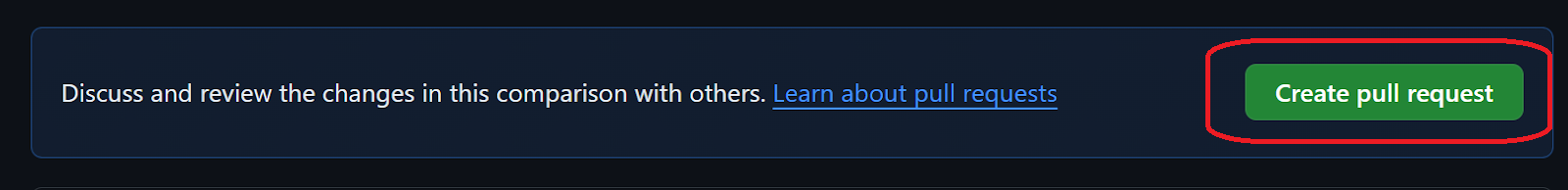
5. Add the details to your pull request
🖮 Enter a title for your pull request.
🖮 Add a description explaining the changes you have made.
Fig. 5 & 6 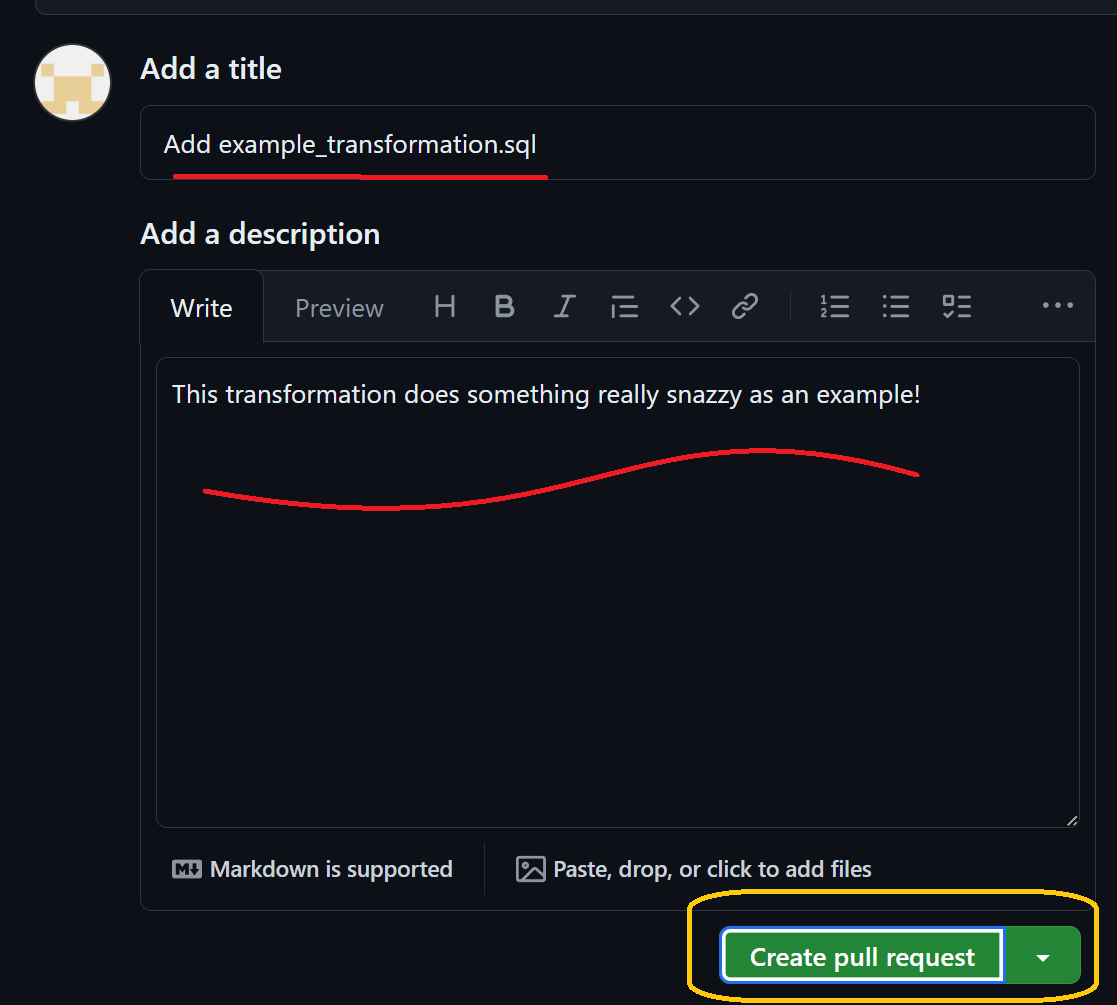
6. Submit your pull request
🖱 Click the "Create pull request" button below the description on the right.
GitHub should begin the process of pulling your [transform branch] into the main trunk or the dap-airflow repository:
✉ You will be sent an email to confirm that.
✉ A pull request email will be sent to the DAP Platform Team to notify them of your request.
"We ♡ your feedback!"
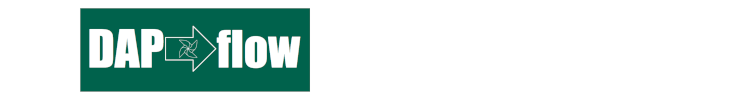
👉 Please use this link ► DAP⇨flow UX Feedback / github-pull-request
Your feedback enables us to improve DAP⇨flow and our Data Analytics Platform service.
We encourage all our users to be generous with their time, in giving us their recollections and honest opinions about our service.
We especially encourage our new users to give feedback at the end of every 📚Onboarding task because the quality of the onboarding experience really matters.
☝ Please use this link to help us understand your user experience!
📚UX criteria
- Hackney Google Workspace user
- Hackney
[service]Data Analyst - GitHub beginner
How do I raise a "pull request" to merge my [transform branch] back into the main trunk of DAP⇨flow's [dap-airflow] repository?
Measures the GitHub and dap-airflow repository behavior:
Given in my web browser, I am logged on to my GitHub account using my Hackney email address with two-factor authentication
~and I am granted membership of London Borough of Hackney organization on GitHub incorporating the dap-airflow private repository
~and I previously committed my [transform].sql file, containing my [transform SQL], to my current [transform branch]
~and I have not previously raised a pull request on my [transform branch]
When I access the dap-airflow repository
~and I select the "Code" tab at the top of the repository page
~and below that, I click on the "main" ▼dropdown button
~and I begin typing my [transform branch]
~and below that, I select my [transform branch] so that my [transform branch] reappears above next to the ▼dropdown button
~and I select the "Pull requests" tab at the top of the repository page
~and I click the "New pull request" button over on the right
~and I set the base: branch to the main trunk
~and I set the compare: branch my [transform branch]
~and I click on the "Create pull request" button
~and I add a title for my pull request and a description explaining the changes I have made
~and below on the right, I click the "Create pull request" button
Then GitHub should begin the process of pulling my [transform branch] into the main trunk or the dap-airflow repository
~and I will be sent an email confirming that
~and a pull request email will be sent to the DAP Platform Team.
Scale of 13 to 16 ~and flow features.
📚Appendix
Let's assume you set up your [transform branch] earlier but then you got distracted so, now, you are not certain if you actually committed your [transform SQL] to a [transform].sql file.
So, how will you know if you did or you didn't?
Those that have GitHub integrated with their editors eg. Visual Studio Code can quickly pull up a Git Graph to simply find out. But what if you only have GitHub's web interface available, because you are on a Chromebook or you don't have a local copy of the repository?
Here's a neat trick you can use!
You must be logged into your GitHub account for this to work...
🖱 Use the following link to open a separate new tab in your web browser:
https://github.com/LBHackney-IT/dap-airflow/activity?ref=[transform branch]
🖮 Then replace all the text immediately after ref= with the name of your [transform branch] before hitting Enter.
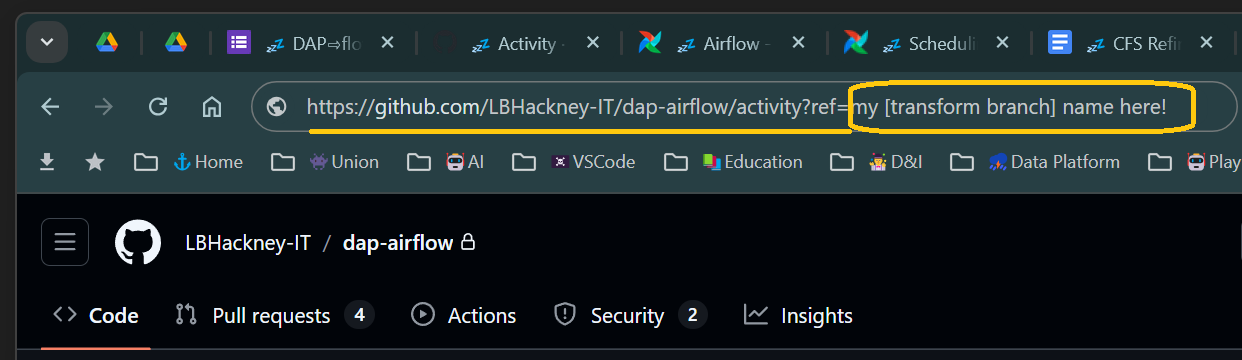
👁 Then below, GitHub should appear with your [transform branch] showing.
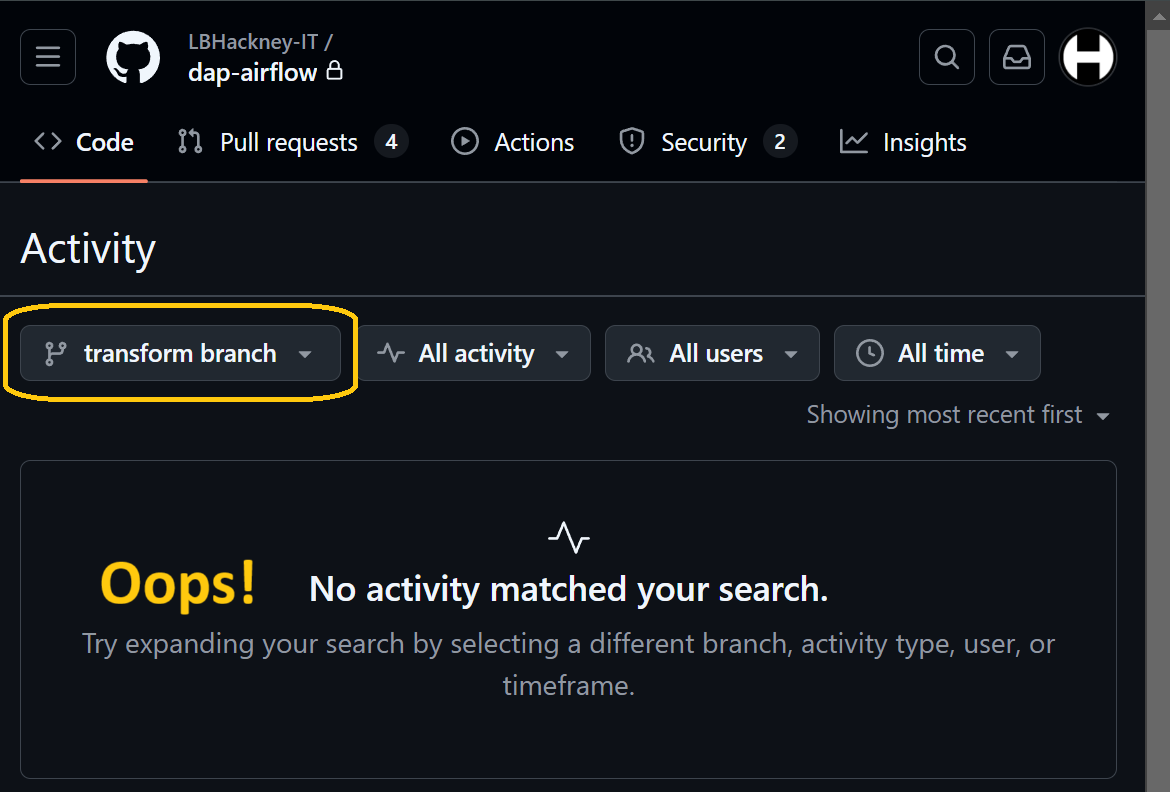
👁 If, below that, you get the message "No activity matched your search" then you can be certain you never actually committed a [transform].sql file.
👉 If you did not commit your [transform SQL] to your [transform branch] then check back here ►DAP⇨flow📚Committing transforms
👁 Otherwise, you should see a list of one-or-more commits to your [transform branch].
🖱 But if you are not sure about those, then you can click on … after each commit message and select "Compare changes"
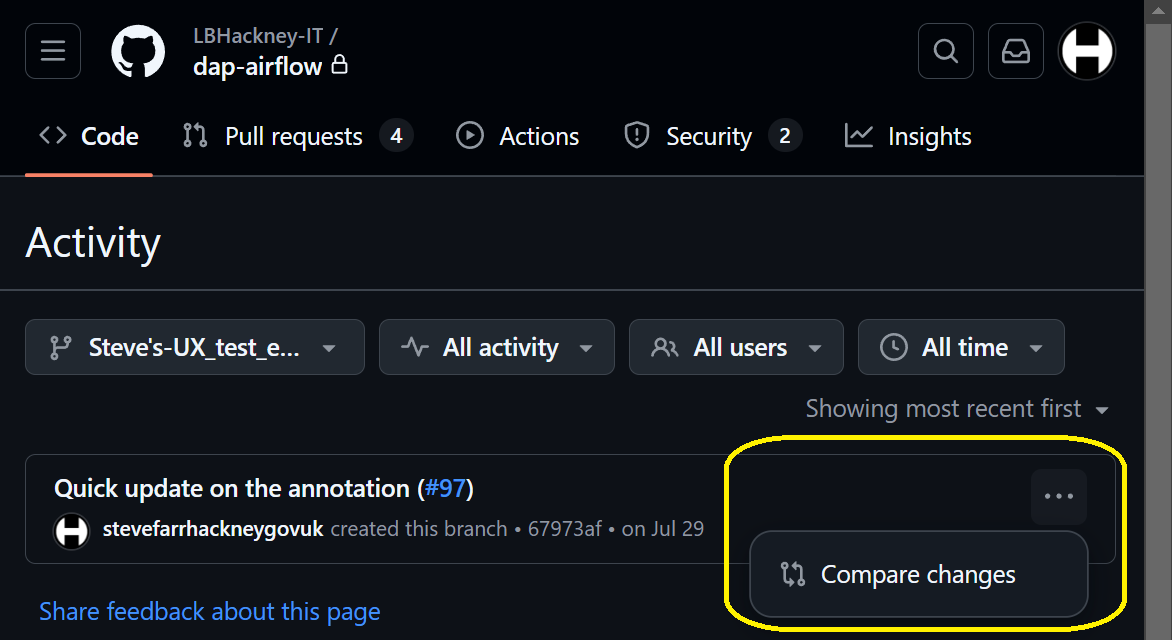
👁 Then, on the next screen you will be presented with a list of changes that should remind you what you actually did!
👉 If you are not sure you have properly committed your [transform SQL] to your [transform branch] then you should retrace your steps here ►DAP⇨flow📚Committing transforms